Peak season hits. Your inbox is full, Slack is buzzing, and deadlines are piling up. In the chaos, one thought stands out: How will we get all this done?
Does this sound familiar?
Welcome to agency life—where creativity meets constant pressure. Hard work keeps things moving, but there’s one process that helps you stay ahead of the curve: effective capacity planning.
Think of capacity planning as your agency’s playbook for success. It’s not just about knowing who’s doing what—it’s about seeing the bigger picture. Who has room to take on more? Who’s at risk of burnout? Are you prepared for that unexpected last-minute client request?
In this guide, I’ll walk you through the art and the science of capacity planning. We’ll explore how to spot bottlenecks before they become roadblocks, play to your team’s strengths, and explore a process to help you implement this in your agency.
This guide is for Project Managers, Operations Leads and generally any staff member at an Agency who is responsible for ensuring there is a solid process in place for capacity planning.

Table of Contents
- What is Capacity Planning?
- Step 1: Gathering The Status quo
- Step 2: Defining Billable Hour Targets
- Step 3: Comparing Target vs. Actual Billable Hours
- Step 4: Setting Capacity Targets
- Step 5: Plan For The Future
- Step 6: Work With The Delivery Teams
- Inform Stakeholders Across The Agency
- Interate Your Process Over Time
What is Capacity Planning?
Capacity planning is the process that organizations take to make sure that there are enough hours available among each team to deliver the work that needs to be done across all projects.
This is particularly important for agencies given the number of clients and projects to manage and the fact that new work could be announced by your Sales team at pretty much any moment.
Ask yourself these questions
When capacity planning, you need to consider several factors:
- Do you have a clear view of all projects and their start and end dates?
- Do you know how many billable hours are available in each team and at each level?
- Do you know how many billable hours need to be sold to break even and meet profit targets?
- Do you know how many projects a person at each level can work on at once?
- Do you know how much time is needed for each type of project?
- Do you know how much buffer is needed for each type of project to account for delays and risks that may lead to more time being required?
- Do you have sight of the sales pipeline? Have you agreed with your Sales team how much notice is needed before a newly won project can start?
These are questions that agencies have to know the answer to. And good capacity planning is based on knowing the answers to each of these questions.
Let’s go through some key steps to help break this down some more.
Step 1: Gather The Status Quo
Start with the following steps:
- Calculate the amount of hours each team member has available.
- Account for team members’ upcoming holidays.
- Allow for some buffer for non-billable time.
- Assign hours per week to each team member working on each project.
- Assess whether each team member has enough time available to deliver the time you’ve allocated to them.
Then begin to map the existing projects on a spreadsheet or a capacity planning tool to get a sense of the live projects happening and the project teams working on them.
Determining Team Availability
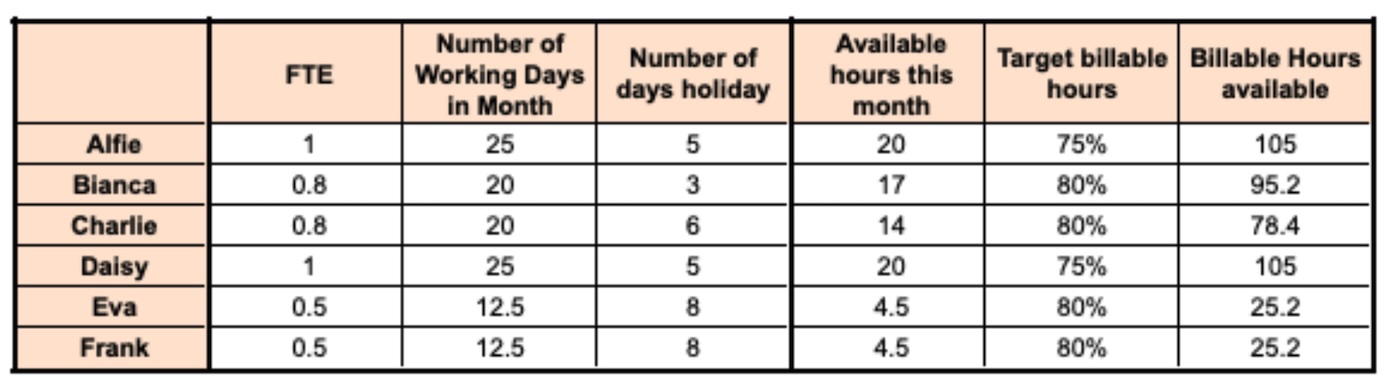
This table is to be completed for each upcoming month. The number of billable hours available will vary each month as staff take differing amounts of holiday, for instance. The number of working days in a month can shift too.
The FTE (full-time equivalent) column helps to account for any staff who work part-time. If someone is contracted to work 2.5 days a week, their FTE would be 0.5 as they work half of a full week, for instance.
This helps to ensure that you are down-rating their available hours based on their contracted hours. You can calculate FTE by dividing the number of hours an employee is contracted to work by the number of hours in a full-time schedule at your agency.
An agency working a 4-day working week would mean someone who is 0.5 FTE is only expected to work 2 days a week, for example.
Learn more on using FTE for Project Capacity Planning.
Step 2: Define Billable Hour Targets
It’s important to define the target billable hours for each role. That is the percentage of time an employee is expected to spend on client work.
Junior staff may have a higher percentage since they focus mostly on project tasks, while senior staff often have management duties that reduce their billable time.
When setting these targets, consider factors like:
- How many billable hours a month does each team (and, by extension, each role) need to do to break even or drive profit?
- What is a reasonable amount of billable hours expected per month for each role?
- Are there any internal responsibilities that may mean you need to reduce the time they are working on billable projects (e.g. sales and marketing or line management)?
We cannot expect an employee to ever reach 100% of their time being billable in a month. (Read why)
You should be accounting for time they need for continuous professional development, team meetings, 1:1 meetings with their manager, and other internal work that will always exist.
Also, keep in mind that when people switch between different types of tasks (like coding and design), they need time to reset and refocus—not just quick breaks, but actual transition time.
Now you should look at the number of projects in the next month and the time available for each team. Using a spreadsheet, create a table to assign hours to each team member.
Be mindful of:
- The makeup of each project team: Your project team may need to include a manager-level staff member and one or two junior-level staff members for instance. It may also require a Project Manager, Account Director or other roles. It’s important to ensure each project consists of a team that is capable of effective delivery of the deliverables within it.
- The upcoming holiday and working pattern of the project team: You may not be able to put two execs on the same project if they are both on holiday for the same period. Be mindful of when different team members are on holiday.
- Consistency on client accounts: In the below example, I’ve kept the project manager the same across all of Client A’s and all of Client B’s projects respectively. Some roles may require good knowledge of the client and can support good account management by ensuring a consistent point of contact for the client.
The previous table allows us to understand the time available among each team member in the upcoming month. We would replicate this table for each upcoming month to get a view of the capacity available across each month.
The billable hours available becomes the targeted number of hours you are then seeking to assign that person across the projects they work on within the month.
Step 3: Comparing Target vs. Actual Billable Hours
You may find that you have too many or too few billable hours to allocate.
Then you need to need to assess options to fill those hours or supplement the team with additional resources to deliver the work you have upcoming in that month.
You can then use the table below to allocate hours to each staff member across the projects you wish to assign them.
You will see that the target billable hours row is the same hours as the previous targets billable hours available column. Each row is for a different client project, with the number of hours per month being charged to the client for this project, or the number of hours you’ve allocated to that project in that month if your agency’s pricing model differs.
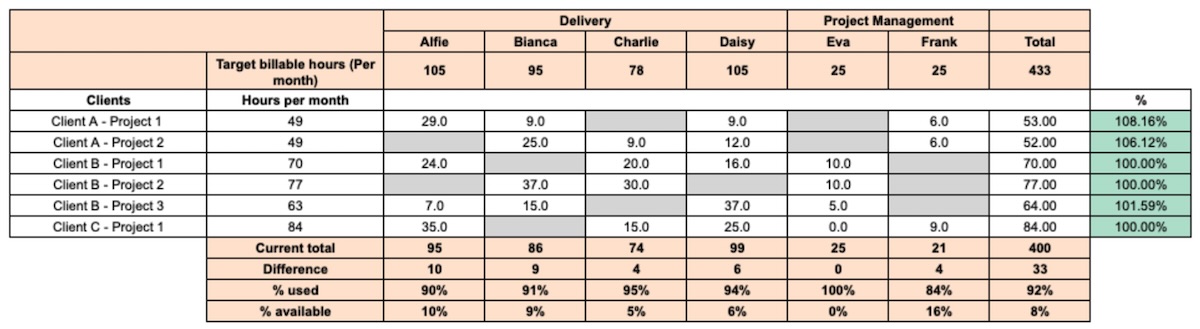
You can split the table’s columns by teams, which helps ensure you allocate enough resources from each team to each project.
You can then use the total and percentages column on the right-hand side of the table to keep track as to whether you are allocating too much or too little hours per month.
You can then use the bottom-most rows to assess the total time allocated to each team member and the time they have remaining.
You may decide to fill the team’s capacity and assign more hours to some projects to allow for greater buffer in your plan. Or you may want to leave those hours unassigned to allow them to focus on continuous professional development, support, marketing and sales efforts or other priorities with the time they have unassigned.
I’ve tended to allow for some projects to have more time allocated to them where we have employees who have time available to support with value-add initiatives or to allow for more time on the account based on the priorities (or intensity!) of the account.
Create the same tables for the next few months – be planning at least a quarter in advance!
Once you’ve done this, ask yourself whether this current set-up is sustainable and scalable. Look to stress test the current set-up. Are there roles that you risk spreading too thinly? Are some teams busier than others? Does each project team have the necessary skills and knowledge to deliver the projects assigned to them?
Look back at previous projects to understand how predictable different types of projects are in terms of the time needed to deliver it effectively.
Try to find projects that went significantly over the time allocated to them, identify why they went over and how likely similar projects will go over too.
This is easier to do if your organization tracks time to projects, as the actual time it’s taken to do something can help to inform the time you allocate to future projects.
Step 4: Target Setting For Capacity
Targets are important to know whether your resource utilization (the amount of time your team’s available time is being billed – more on this here) is within an acceptable range.
Your target should be created with profitability in mind. I tend to arrive at a target and a stretch target to indicate what is sustainable and what is optimal.
Different agencies may arrive at different targets. Similarly, it may make sense to have a different target for each team or each level within a team.
For instance, an Account Director may have increased internal time to account for the time they need for team management and internal meetings, whilst a more junior team member may have a higher target as all of their work centres on delivering work on client projects.
You may also want to set targets for other key metrics, like:
- Allocated billable hours versus actual billable hours – If your agency uses time tracking, then monitoring how staff spend their time versus how you thought they would is important to identify any gaps in context or the process which is leading to inaccurate resource allocation.
- The number of projects each team member is working on – You may have great resource utilisation but your team may be at risk of burnout if they are stretched across too many projects. Keeping an eye on this helps to establish benchmarks that can help to reduce this risk.
Make sure these targets are designed to strike the balance between sustainability and profitability.
Focusing on one and not the other can risk your agency’s ability to keep staff or to remain profitable. A profitable plan may not be sustainable long term if it sets the expectation that your team can maintain this pace over a long period.
Similarly, a sustainable plan could miss out on opportunities to maximize on profitable opportunities if your billable hours target are set too low.
Once you’ve set targets you should look to understand how you’re currently performing against each of them.
Identify the data and information you need to plan capacity effectively and to monitor these targets long term. If your teams are time tracking (recommended!) then you can create a table like the one below.
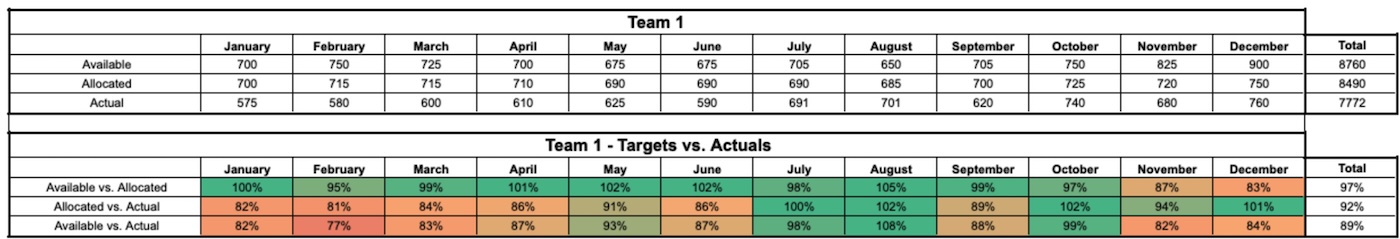
This type of table allows you to:
- Check whether your resource utilization is in a good place
- Check whether your teams are delivering the amount of hours they are assigned. If they are regularly under you may be overestimating (and overallocating) hours to them. You may be able to take on more projects.
- Monitor this over the long term and assess whether your capacity planning processes have improved resource utilisation and provided a more accurate picture of the amount of work each team has on each month.
Step 5: Plan For The Future!
Now you’ve captured the current context and looked back at historical data, begin to look at how you can account for upcoming projects and projects that the Sales team are marking as a project you are likely to win.
Identify how you can account for upcoming projects and prospective projects.
Look to create scenarios, such as:
- ‘What if we win all high-likelihood projects in the pipeline?’ Can you bring in freelancers to fill any gaps in team availability? What notice do you need to give them to onboard them successfully? Can you reassign team members to account for these projects?
- ‘What if a person was to leave or go on sick leave?’ How can you cover their work? What information would you need to assess whether to recruit another role or bring in a freelancer to fill in the short-term gap?
These scenarios help to identify and mitigate risks. It’s important to be one step ahead when capacity planning, and reduce the likelihood of you being blindsided by a new project or a significant change that affects the plan.
So agree with the Sales team when a prospective project in the sales pipeline should be added to your capacity plan and stress-test your capacity planning with different scenarios to ensure you’ve got key risks covered!
Other scenarios could come from questions like:
- “What if a key client serves notice?” or
- “What if we don’t win any of the new work in our pipeline?”
These require clear processes to ensure that any scenario which risks resulting in resource utilization being significantly below target is flagged and addressed quickly. You want to avoid extended periods where there is not enough work to remain profitable as a business.
It is important that capacity planning, and scenarios like these, are discussed at a senior level to make sure there is a clear plan in place to respond quickly should this ever happen.
Step 6: Work With The Delivery Teams
Team Leads need to be consulted when doing capacity planning. They know their teams, the processes to deliver the projects and the clients they are working with. They have knowledge and context about their area of the agency that you are unlikely to have.
So ask for their input, seek their support to build the plan, and invite them to challenge your thinking.
Before circulating the plan, look to the Team Leads to shore up the plan. Getting their buy-in is essential, particularly because you may be communicating that they are unlikely to be busy next month or that they are consistently going over the time you’ve allocated the team on projects.
It’s essential that they are brought into the process, and are clear on their role as subject matter experts of their area of the agency.
It’s encouraged that a version of the capacity plan is shared with team members. They don’t need to see the full plan. Maybe they only need to see the time you’ve allocated them for each project they are working on, for instance.
Giving them sight of the capacity plan can ensure they are clear on the time they are being given for each project, which can be helpful to get an initial reaction from them on whether this works.
If teams are tracking their time on projects, then this can help to inform any discussion around spending too much (or too little!) time on projects, as team members are then given the necessary information about their hour allocations to be able to monitor their own pacing on projects.
Teams may feed back that they are not able to increase the number of projects they are working on despite the spreadsheet you made suggesting they can.
I call this “The Spreadsheet versus The Team” problem
The spreadsheet may tell you one thing, but the team may feel differently. You must assess what the data shows, but it’s also important to assess capacity more qualitatively.
If the team are flagging that there are too many projects, but the Finance Director is saying the team are not profitable right now, then you may not be able to fill the available hours despite the need to from a financial perspective. Maybe the Sales team heavily discounted projects, or maybe the Delivery Team just feel busy despite actually being quite free.
The context beyond what the spreadsheet shows helps to add a layer of detail that is paramount to the success of the business. Capturing the context helps to ensure that your plan is considerate of the context and viewpoints of the team.
You may disagree with them, but you need the added context as sometimes the spreadsheet won’t tell you what is happening in reality.
Inform Stakeholders Across The Agency
Capacity planning can be done by one person and often is in most small agencies. But the risk management and business decisions that surround capacity planning require cross-agency effort!
Communicating the capacity plan often allows for informed decision-making across the business. It helps to prevent burnout and overloading teams, but it also provides several stakeholders with the necessary context they need for decisions taken in their respective areas, too.
Look to plan multiple months in advance
A good capacity plan can inform the targets given to the Sales team as it can help to identify months where there is significant capacity available or no capacity available.
Similarly, it can help Senior Leadership to establish whether the pipeline is strong enough to hire ahead of the curve to allow for more work to be sold in by the Sales team than the current capacity plan would allow without more resources.
Iterate Your Process Over Time
Once you’ve created your capacity planning process and got into the habit of regularly updating the plan, the continuous improvement of the process is what will take your capacity planning from good to great.
As you continue to work on capacity planning, you’ll learn more about the team’s ways of working. You’ll be able to test some of your assumptions and you’ll likely have missed some context that led to feedback about how to improve the plan.

