TeamBandit
Finally, An Easy Tool For Team Capacity Planning
TeamBandit is an online capacity planning tool for service-based businesses. Easily schedule work, monitor workload and forecast resource needs.
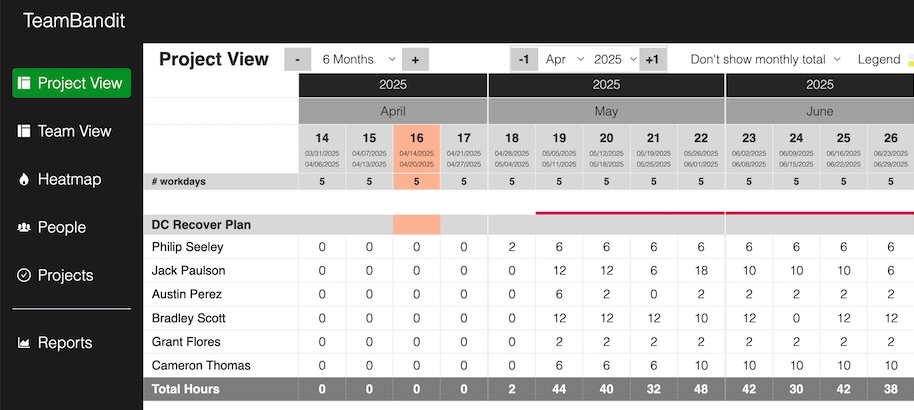
Benefits
Schedule project work
Do your resource planning in minutes. TeamBandit’s intuitive grid makes it easy to allocate hours across multiple projects.
Monitor workload
Get a clear view of how hours are spread across your team. Quickly spot overloads, balance work, and adjust plans as needed.
Spot available capacity
Quickly see where you have room to assign more work. TeamBandit highlights unallocated hours so you can make the most of your team’s time.
See TeamBandit in Action!
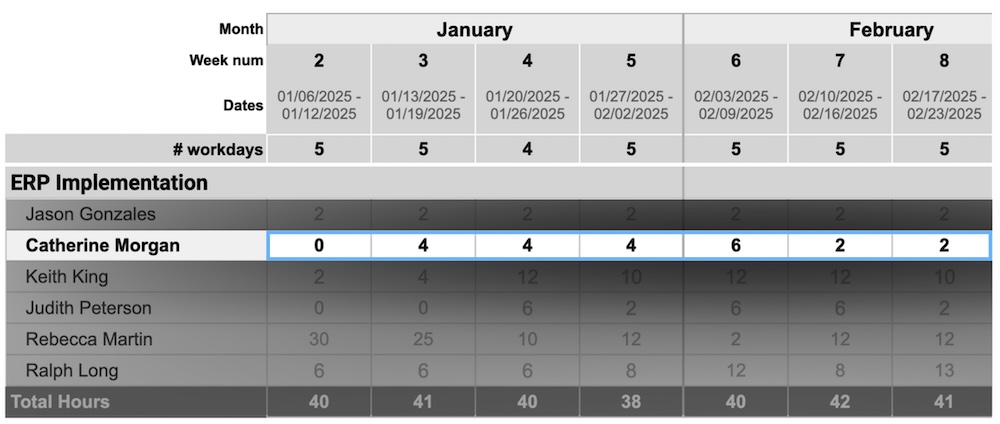
Let Your Team Enter Their Hours
Your team members can maintain their hours on their own. They can enter their planned project hours in a few steps, with permissions ensuring they don’t edit anyone else’s data.
This means no more chasing down team members for updates or manually entering their hours yourself— TeamBandit takes that effort off your plate, making capacity planning smooth and efficient.
Flip the Perspective
With one click, switch between a project view and a team view, each giving you different insights.
The project view shows who’s working on each project and their allocated hours per week and month.
The team view helps you see individual workloads, making it easy to spot and prevent overload.

Easily assign team members to projects
With a few clicks, you can assign or reassign team members to projects using a simple dropdown menu. Quickly adjust who’s working on what and remove team members when needed, keeping your capacity planning up-to-date.
Easily Monitor Workload
Color-coding helps you instantly identify bottlenecks or available capacity, so you can redistribute work and keep workloads balanced and manageable.
With one glance, you can see if a team member is over- or under-utilized during any period:
We always factor in people’s actual availability with respect to their work schedule, assigned work and planned personal leaves.
Example: For a person with a 40-hour work contract, the total workload across all projects is color-coded as follows: exceeding 40 hours in red, full capacity in white, and available capacity in green.
Get Started in 15 Minutes!
TeamBandit can be set up in just a few minutes. Our simple setup guides you through everything you need to do.
Upload your projects and team members from Excel and you’re good to go. It’s super easy — no endless configuration.
And if you need assistance, our support team is ready to help!

TeamBandit is currently being piloted with early customers.
Interested in becoming a pilot customer and getting early access at a reduced rate? Contact Adrian at [email protected].
Ready to try TeamBandit?
Monthly
Yearly
Save 20%
Starter
$25
/mo- Full capacity planning features
- 25 resources for planning
- 2 user accounts
- Unlimited projects
- Prompt email support
Scale
$67
/mo- Full capacity planning features
- 100 resources for planning
- 10 user accounts
- Unlimited projects
- Prompt email support
Enterprise
$117
/mo- Full capacity planning features
- 200 resources for planning
- 20 user accounts
- Unlimited projects
- Prompt email support
Starter
$20
/mo- Full capacity planning features
- 25 resources for planning
- 2 user accounts
- Unlimited projects
- Prompt email support
Scale
$53
/mo- Full capacity planning features
- 100 resources for planning
- 10 user accounts
- Unlimited projects
- Prompt email support
Enterprise
$93
/mo- Full capacity planning features
- 200 resources for planning
- 20 user accounts
- Unlimited projects
- Prompt email support
Every plan includes a free 14-day trial. You’ll only be charged if you continue using TeamBandit after the trial. You can cancel your subscription anytime. By signing up, you agree to our Terms of Use.
Frequently Asked Questions
What is TeamBandit?
Who is TeamBandit for?
Do you offer a free trial?
Does TeamBandit also offer a daily layout?
How is capacity tracked?
How is my data stored and secured?
What happens to my data after I cancel?
Is there a way to track actuals vs. planned?
Can I export data to Excel?
How can I get support?
We’re happy to help whenever you have questions, run into issues or just need some guidance. Just email us at [email protected]. Prompt support is guaranteed.
I have a question about functionality. Who can I talk to?
Just reach out to us via the contact form. We’re happy to walk you through what’s possible and help you figure out if TeamBandit fits your needs.
Feature Highlights
No learning curve
A simple interface for team capacity planning, with everything unnecessary stripped away—that’s been our guiding principle. The result? It takes you less than 30 minutes to master the tool.
Easy sharing
TeamBandit runs on the web. This means you can easily share resource plans with your team by sending a link. Control who has viewing and who has editing access.
Capacity reporting
Check the built-in reports for a clear picture of the current and future resource situation. Schedule projects at the best time and address bottlenecks early.
Individual working schedules
You can set individual work schedules for each team member. This enables you to plan around real availability, so you don’t overbook anyone or leave capacity unused.
Region-specific holidays
Working with teams across different regions? No problem. Set up org units for each region and define local holiday schedules. This ensures you’re not assigning work on days when team members are unavailable.
We are continuously improving TeamBandit and adding helpful features. Check out our product roadmap!
About TeamBandit

TeamBandit is the brainchild of Adrian Neumeyer, a Senior Project Manager with 10 years of experience in business and IT environments. Frustrated by the lack of good capacity planning tools, Adrian set out to solve his own problem: creating something as easy to use as spreadsheets but with a more robust foundation.
Together with a team of developers and designers, we stay closely connected to our users to gather ideas for features that solve major pain points ignored by other software vendors. By focusing on real-world needs, we make resource management simple and help you stay on top of decisions—even when time is short and demands are piling up.
Contact us
Questions about TeamBandit or how it can support your planning? Just send us a message and we’ll get back to you soon.

